The background.I began with opening a 600×400 canvas and filled it with a light brown color.
Then downloaded a metal texture, pasted it into the canvas, and desaturated it
changed the layer blend mode to overlay with opacity 90%.

changed the layer blend mode to overlay with opacity 90%.

Watercolor Brush Set. Nevermind I couldn’t get them to download!! Aarrghh!! Instead I used a brush w/ a medium/hard diam.
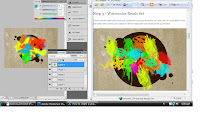
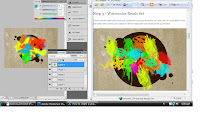
The effect. Ctrl+clicked on the text layer to select its pixels. hid the layer and selected the one where I have painted with the brush.
Went to Select>Inverse and press canc. Thiis is where I got lost in this tut… what the heck is canc?
Went to Select>Inverse and press canc. Thiis is where I got lost in this tut… what the heck is canc?
Anywho, onto the Path.. Hid the last layer created.
The path, the colored text, and the white text.
How to create the path: have to work on the first (white) text layer created.
Select the Horizontal type tool and right-clicked on the text>Created Work Path.
I hope that the final product should look something like this:
The path, the colored text, and the white text.
How to create the path: have to work on the first (white) text layer created.
Select the Horizontal type tool and right-clicked on the text>Created Work Path.
I hope that the final product should look something like this:




No comments:
Post a Comment