For this tutorial, Design a Surreal Floating Eiffel Tower Scene In Photoshop, I had to first download images. Then with new document open, place first layer, and this is the image I started with.

1. I added a layer mask .

2. I added layer effects.

3. I copied/pasted selected image of tower onto the new layer.
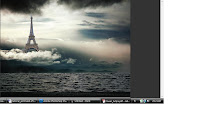
4. again, copied/pasted selected image of moon onto new layer.
 and finally, the completed image.
and finally, the completed image.This tutorial was helpful in learning layers and combining images using several layers.
http://www.psdvault.com/photo-effect/design-a-surreal-floating-eiffel-tower-scene-in-photoshop/
No comments:
Post a Comment