1. Smart Guides and w/ ellipse tool and created a circle.
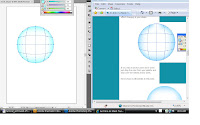
3. Division of the shaded areas Similarly click and divided the right side and the left side of the circle with clicking on the line running horizontally.
4. Switched tool to direct selection tool and selected all the nodes on the outer anchor points of the circle
5. Shaded w/ color palette and dragged it to a light blue

6. Selected the middle anchor points, and picked up a shade of pink.
7. Creating the face create and easily selected any anchor point and using its handles changed the direction of the color blending.
i think i will end this one. i love animation so much that i could go on forever w/ this!!!
pretty awesome! very informative. this was the first time i got to experience the mesh tool in this type of application.
http://www.webdesign.org/web/vector-graphics/adobe-illustrator/an-intro-to-mesh-tool.15830.html
http://www.webdesign.org/web/vector-graphics/adobe-illustrator/an-intro-to-mesh-tool.15830.html



RIGHT ON.
ReplyDeleteyou really rallied these past few weeks. I am proud of you!